All You Need to Know About File Sorting and Naming Through Automation
Sorting and naming files by hand can be a time-consuming and tedious process, especially if this is a large part of your job. But what if there were a way to automate it? The good news is that you can apply file sorting and naming through automation. You might think that it’s not a big deal and something simple to do, but if you add all the time you spend per day doing this it adds up to hours that could be used doing something more meaningful, or catching up on reports and larger projects.
In this blog post, we’ll explore how you can use technology to sort and name your files automatically. We’ll look at different file formats and how to choose the right one for your needs, as well as some tips on automating your file sorting and naming process
Using Robotic Process Automation
Robotic process automation (RPA) is a technology that can be used to automate repetitive, rules-based tasks. RPA can be used to automate tasks such as sorting and renaming files.
When sorting and renaming files, it is important to have a clear and consistent naming convention. This will make it easier to search for specific files and also help to keep your file system organized. RPA can be used to automatically sort and rename files accordingly to your chosen naming convention
Benefits of Using Robotic Process Automation in Naming and Sorting of Files
There are many benefits of using RPA to sort and rename files.
1. Saves Time
RPA can save you time by automating a task that would otherwise need to be done manually. In this way, more efficiency and productivity can be accounted for.
2. Improve Accuracy
RPA can also help to improve accuracy by reducing the potential for human error. Can you think of how difficult and error-prone it can be for humans to sort out files themselves? It won’t just be time-consuming but there will be a high tendency to encounter errors when sorting and renaming files. In this way, RPA can remove all human errors when sorting and renaming your files.
2. Scaling your Operation
In addition, RPA can help you to scale your operations by allowing you to quickly and easily process a large number of files. Imagine scaling your business operation by processing hundreds and thousands of files within seconds. Using RPA can be your next success breakpoint for your business. It will not only help you process thousands of files but increase your efficiency while you focus on other business areas.
File Sorting
File sorting is arranging in an ordered sequence usually from a meaningless order. For example, sorting books in order by author, year published, and title.
There are many software programs that can automatically sort and rename files for you. Some of these programs are free, while others are paid.
Examples are; M-files and eFileCarbinet.
Tips of File Sorting
- Decide what features you need. Do you want a program that can sort files by type, date, or size? Do you need a program that can rename files based on their content? This can help you sort all your files to avoid the wrong categorization of the file system.
Once you know what features you need, search for file sorting and renaming programs online. Be sure to read reviews before downloading any software.
Once you’ve found a program you like, follow the instructions to install it on your computer. Then simply drag and drop the files you want to sort and rename into the program’s interface. The program will do the rest!
File Naming
File naming is a framework for naming your files in a way that describes what they contain and how they relate to other files. Examples include the date of creation, the project name, and even the place of the event.In accounting that could be naming invoices to include the PO number, PO date, due date, and terms with vendors. For operations you can use file naming to include project name, maybe account code to charge expenses to, vendor number, and location address.
Having all this information handy in the name of a file will save not only yourself but your organization time in browsing through files looking for the right PDF document, folder, or Excel file.
Tips of File Sorting
When it comes to automating file sorting and naming, there are a few key things to keep in mind.
1.Use a Name Easy to Remember
First, you’ll want to make sure that your files are named in a way that makes sense and is easy to remember. This will help you keep track of what’s what, and make it easier to find the files you need when you’re looking for them.
2. Use a Consistent Naming Scheme
Second, you’ll want to use a consistent naming scheme for all of your files. This could be something as simple as using all lowercase letters or adding numbers or dates to the end of each file name. Whatever scheme you choose, just make sure you stick with it.
3. Add File Extension
Finally, don’t forget to add some sort of extension to your files so that you can easily identify them later on. common file extensions include .txt, .doc, .pdf, etc.
Do you have an outdated, manual process that could be done more efficiently with robotic process automation? At Garrick Solutions, we perform automation processes in all areas of your business. Our automation process is cost-effective allowing you to grow your business in other areas.
Ready to automate your business today?
Schedule your free consultation today
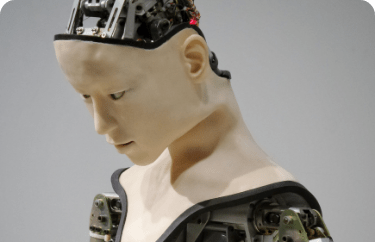
Robotic Process Automation
Blog Categories
Feel free to get in touch with our expert.
Other related articles
Emerging Chatbot Trends: AI Technology, NLP, Sentiment Analysis & Multi-Language Support for Customer Support
Enhancing healthcare through intelligent conversation. Enhancing Mental Health Support and...
Read MoreHow to Get Started with AI and RPA
Introduction to AI and RPA: A Beginner’s Guide Artificial Intelligence...
Read MoreAI and RPA for Customer Service
The Impact of AI and RPA on Customer Service: Enhancing...
Read More




