There is always this notion by most small business owners that automation and significant technological improvements only belong to bigger companies and enterprises. They see business automation as an expensive way to invest in a business.
But wait a minute! Is business automation only for bigger corporations?
This misconception has forced many small business owners to shy away from implementing automated strategies in their businesses thinking that it might cost a fortune to implement them.
So, what is business automation?
Small businesses are the backbone of the American economy, but they often operate on tight margins with limited resources. This can make it difficult to compete with larger businesses that have the advantage of economies of scale. However, there is one tool that will level the playing field of the David’s (small businesses) versus Goliaths (large multinational companies): automation.
By automating repetitive tasks such as sending reminder emails, scheduling social media posts, and sending payroll for processing, small businesses can free up time and resources that can be better spent on revenue-generating activities. In addition, automation can help small businesses improve customer satisfaction and loyalty.
If you’re a small business owner, then it’s time to learn more about how automation can help your business generate more sales. Keep reading to learn more about the ways automation will help small businesses in the area of sales.
1. Automate your customer onboarding process with the Right Workflow
Did you just start an online pet shop? Automating your customer onboarding process is an integral aspect of marketing and sales. This helps improve your customer buying experience thereby making you easily get new customers on board with your products. For example, adding simplified customer signup form is a great way to boost customer satisfaction throughout the buyer’s journey. You can even automate a welcome email containing videos and guides on how to use your products and services in the onboarding process.
Onboarding a customer might sound easy but can be a little technical to implement manually. With an automated onboarding tool, you can easily draw the workflow process to onboard any customer of your choice without hassle through automation. This onboarding process proceeds from a welcome email which is automatically triggered to different onboarding milestones.
A good example of automation tool you can use to successfully onboard your customers include Pulse Technology.
Pulse technology is an easy-to-use tool to automate the onboarding of your customers. With pulse, you can automate many of the routine processes of onboarding your customers from sending welcome emails to sending daily offers through your dashboard. Also, pulse technology allows you to track all your onboarding milestones to see the different stages yet to be completed by a customer. These customer milestones can be watching product guides, filling up customer data(KYC), engaging in surveys, and even participating in a webinar series.
2. Generate Quotes Through Automation to Increase Your Sales.
Generating accurate and consistent quotes quickly helps small businesses stand out as well as improve customer satisfaction levels by reducing delays and cutting friction at various stages of the quoting process.
Automating quote generation can be a great way to increase your sales. By adding this automated process to the workflow of receiving orders, providing quotes, and closing deals with customers, small business owners can now enjoy increased efficiency and better results from their selling efforts.
Plumsail is a tool that gives small business owners the leverage to automate their sales quotes. While some businesses still rely on manual (use of papers) to generate quotes for customers, Plumsail can be a good start to automate your business if you own a small chop or a remote work. With Plumsail, you can create your online forms with the right text fields particular to your business. When customers fill out the forms, a quote is automatically generated for customers.
3. Implement CRM tools to track and manage customers and leads:
The use of Customer Relationship Management tools is becoming popular today. This tool has been widely appreciated by big corporations and small businesses worldwide.
By definition, CRM tools are software used to manage business relationships with their customers. CRM does a variety of activities from managing customers’ data, contact information, and even social media data. The good thing is that most CRM tools are friendly to all types of business scales. So you do not need to be tech-savvy.
So, what makes CRM tools automation software?
CRM automation is used to automate repetitive and manual tasks in customer relationships in other to improve productivity and even sales. These tasks can be data entry, sending automated emails, automated scheduling, and even using chatbots to engage with customers during inquiries.
An example of an automated tool you can use for sale is Hubspot. Hubspot is an essential tool for any business looking to engage its customers and nurture leads for sales. You can target the right audience with personalized messaging or offers with just a push of a button. Also, you can automate responses to customer inquiries or manage complex interactions effectively, ensuring a smooth process while increasing loyalty among current customers. Ultimately, when used properly Hubspot is a powerful tool for engaging customers and converting more leads into revenue-generating opportunities!
4. Integrate Automated Forms to Nurture Leads
If you already own a website for your small business, then it is not too early to start nurturing your lead through your website. Using automated forms can help you nurture leads for your sales. It does not only eliminate the paperwork from your business but helps to personalize and automate key functionalities and tasks from your forms.
Email personalization feature can help you send specific emails automatically by location, gender-specific emails, or even role in an organization. Also you will be able to send personalized emails through the browsing history of the clients. That is through the use of cookies from the browsing history of the client, you can send marketing emails targeting the pages they visited on the website.
A good example of tool you can use to automate your form is MightyForm.
Mightyforms is an automated tool that you can use today to nurture your leads gotten from payments, donations, subscribers, and more. With this tool, you can set up automatic email and SMS notifications with an Autoresponder to leads and Sales leaders.
In setting up Mightyform, you will need to register as a user. After successful registration, you will be granted access to your dashboard with all the tools needed to create your first form. You can select from the premade templates provided or create your form from scratch by dragging and dropping each field required. After editing and filling in all fields required, hit the publish button. You can share your form on social media pages or even embed forms on your website.
Mightyform automation works successfully with different integrations. Examples include:
- Using Google Data integration to gather reports and capture data
- Using Clio Grow to create a good user experience for client relationship management.
- Using Zapier and Webhooks to create a personalized email to customers.
5. Leverage on Email Sales automation strategy
Email sales automation has been around for quite some time but a handful of small business owners know how to integrate its automation capabilities. With email sales automation, you can increase your potential customer along the sales cycle.
But how can this help in sales?
Email sales automation can be used during a buyer’s journey (It is the process a customer goes through to purchase a product or service). At different stages of a buyer’s journey, a customer may be required to take certain actions such as opt-in, registration, or buying a product. Different email sales automation features can be integrated into your email sales funnel.
Some of them include;
- Triggered email funnel: This automation feature can be used when onboarding a new customer during sales or signups. It allows you to start email automation without needing you to perform the task. For example, you can set your triggered email sequence from when a customer signup to when the customer is finally onboard or buys a product. You can also set when each email can be triggered too.
- Autoresponder: With autoresponder automation, your sales automation can be much easy. You can segment your email response to different actions taken by customers on your website. These actions can be buying a product, joining a list, or downloading PDF material.
Automizy is an email sales automation software that can help you automate your sales process. With this tool, you can easily onboard your customer, automate follow-up emails, and integrate an autoresponse feature into your email sequence.
Are you looking for how RPA can help sales as a small business owner?
At Garrick Solutions, we perform business automation processes in all areas of your business. Our focus is to find a solution that fits your company’s size, industry, and financial budget. We aim to support you in long-term, cost-effective, sustainable growth.
Ready to automate your sales today?
Schedule a call today
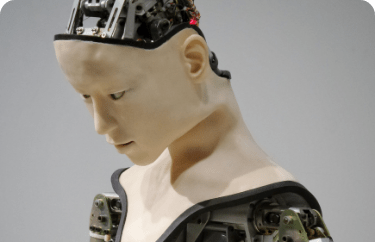
Robotic Process Automation
Blog Categories
Feel free to get in touch with our expert.
Other related articles
Emerging Chatbot Trends: AI Technology, NLP, Sentiment Analysis & Multi-Language Support for Customer Support
Enhancing healthcare through intelligent conversation. Enhancing Mental Health Support and...
Read MoreHow to Get Started with AI and RPA
Introduction to AI and RPA: A Beginner’s Guide Artificial Intelligence...
Read MoreAI and RPA for Customer Service
The Impact of AI and RPA on Customer Service: Enhancing...
Read More


